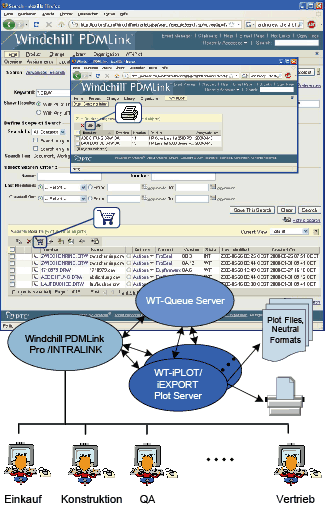SF iPLOT/iEXPORT
Interactive access to drawings, sets of drawings and 3D models without Creo knowledge
Employees and colleagues, who have no experience in using Creo, need drawings, sets of drawings and 3D models in all sorts of neutral formats or printouts for their tasks. With iPLOT/iEXPORT they get an integrated user interface in Windchill or Pro/INTRALINK, which is very easy to use. Thus a simple and protected access to the required data is provided. Objects can be searched, selected and exported in a selectable neutral format or printed directly.
The user logs in to Windchill or Pro/INTRALINK just like the other users and has the access rights on products and objects, which are specifically defined for him. The available functions and screens can be defined with the standard configuration options of Windchill or Pro/INTRALINK.
In order to select the objects to be printed or exported, the standard search can be used. The user gets only objects for which he has access rights. The objects from the selection list are assigned to a print or export shopping cart. After the object choice is completed and the list of the objects to be printed or exported is prepared, an available export format or a printer – depending on the object type – has to be assigned. Furthermore the configuration (as stored, as latest, latest released) in which the job shall be carried out, has to be defined.
When the print/export job is started by the user, the processing objects are adjusted into the Queue Server. This is based on the defined configuration and selected export format or printer. The Queue Server distributes the jobs to one or several iPLOT/iEXPORT servers. This server carries out the action by downloading and processing the objects in Creo.
Print jobs which are distributed to a printer or a plotter are sent to the output device as an aggregated job. Upon job completion, the user is notified by e-mail. In case of a failure, the user gets an error message by e-mail, indicating the objects which could not be printed or exported.
Besides the direct printing on configurable printers and plotters the following export formats are available for 2D and 3D objects:
2D plot formats: Hpgl, Tif, Jpeg, Gif, Postscript
2D export formats: Pdf, Dxf, Dwg, Cgm, Iges, Step, Product View, Drw
3D export formats: Step, Iges, Vda, Stl, Acis, Vrml, Product View, Prt, Asm
Supported hardware and software:
iPLOT/iEXPORT is available for the current and supported versions of PTC Creo, PTC Windchill and Pro/INTRALINK.
Please do not hesitate to contact us, if you require more information, or if you are looking for something else.