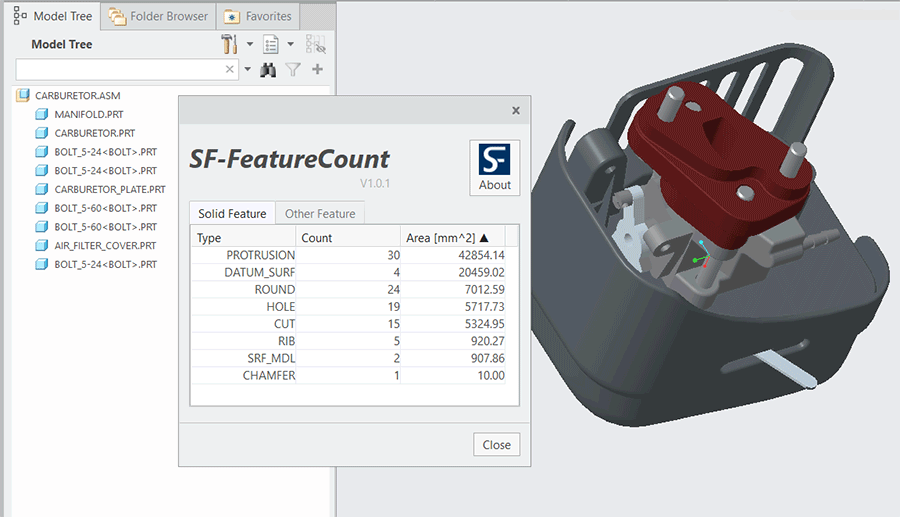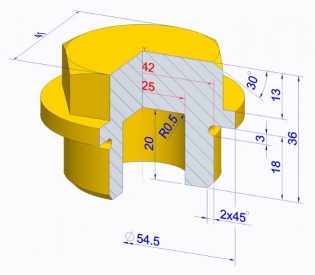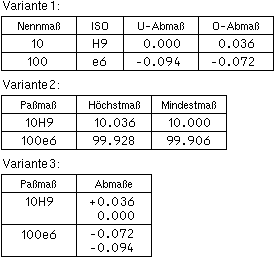SF FREETOOLS FOR PTC CREO
Free Add-Ons for Creo for Your Company
With SF Freetools for PTC Creo you get powerful add-on applications for Creo free of charge. Get an idea of the expertise in Toolkit development we’ve gained over the last 27 years.
We’ve got a solution for all of your applications – either with one of our generic add-ons for PTC Creo or with a tailored Toolkit application.
To request a FREETOOL, simply follow the “Request” links and fill out the form so we can send you the software. You can also order several FREETOOLs at a time.