SF MERGE
System and Data Migrations in the PTC Windchill Environment
Software Factory has extensive expertise in CAD and eBOM/mBOM data migrations with SF Migration Factory for PTC Windchill and 120+ migration projects, making us a leading data migration company and experienced partner for PTC Windchill PLM customers. With our migration tools for Windchill and other PLM systems we migrate your CAD and PLM data without downtime for the users with the complete version history. Furthermore, we can migrate Pro/INTRALINK 3.4 PDM systems directly to the latest Windchill versions 11.x or 12.x without any detours.
Software Factory Migration Experience in more than 120 Migration Projects and Carveouts for PTC Products
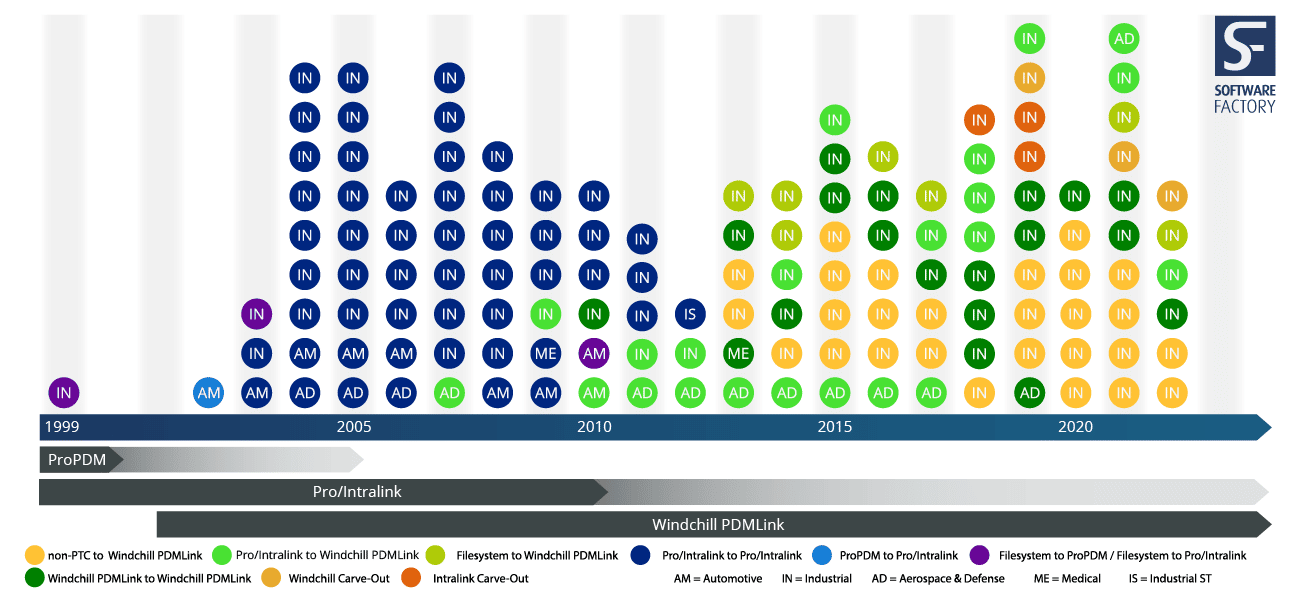
Use Cases for PLM/ CAD Migrations to PTC Windchill
There are a variety of reasons why PLM Migration is necessary:
- Migration from one or more Windchill systems to a global Windchill system
- Migration from external systems to Windchill
- Bulkloading of CAD data from the file system to Windchill
- Consolidation/Synchronization of Windchill and ERP systems (eBOM/mBOM)
- Consolidation of a Windchill system
- De-Customizing of a Windchill system
- Mergers-Acquisitions-Divestitures/ Carveouts
- …
Our solution includes tools for analyzing the source and target systems to detect conflicts due to name duplication or different configurations, for example. After resolution of all conflicts, metadata and physical files are transferred from the source to the target system. During the migration, the source systems as well as the Windchill target system can remain online in use. Only in the source system, a short frozen zone is required for the final migration of the users, in which no more changes may be made for the last synchronization. For the users in the Windchill target system, there are no restrictions and no downtime during the entire migration.
What Data will be migrated?
What and how we migrate:
- EPMDocuments
- WTDocuments
- WTParts
- Everything with the complete version history
- Object versions and iterations remain synchronized
- Lifecycle states, revision schemes, attributes can be mapped
- Automated validation of migrated metadata between source and target system with geometric drawing comparison (SF Validate)
What does the Migration Process of a Windchill Migration look like?
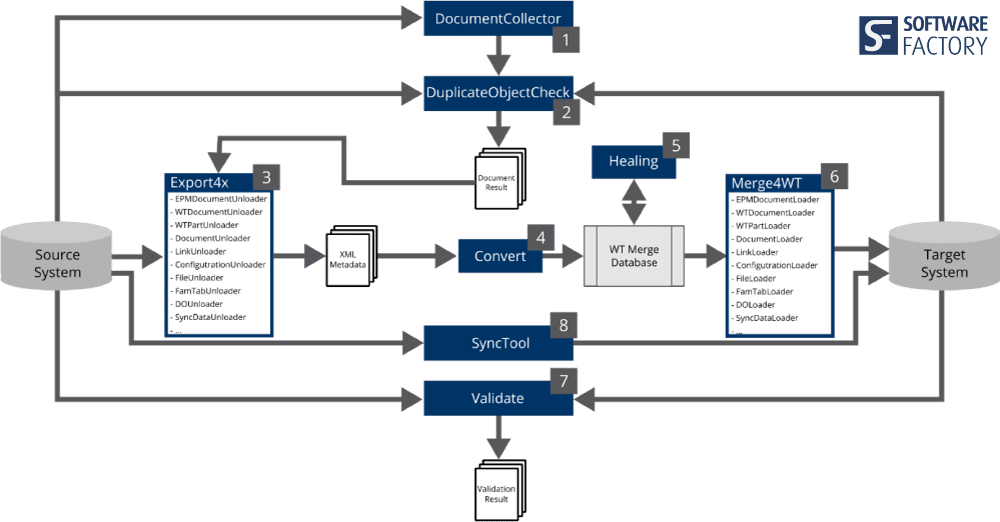
Process of the Windchill Migration: Collect – Check – Extract – Transform – Load – Validate
Direct Migration from Pro/ INTRALINK 3.x to current Windchill Versions
MERGE Export for Pro/ INTRALINK 3.x and MERGE Import for Windchill are used to export engineering data from Pro/ INTRALINK 3.x and import it directly into Windchill without interrupting the productive use of the system. Furthermore, we can migrate Pro/ INTRALINK 3.4 PDM systems directly to the latest Windchill versions 11.x or 12.x without any detours.
Download
Download your MERGE flyer here!
Contact
Would you like to receive even more information about SF MERGE? Our experts will be happy to answer your questions!
