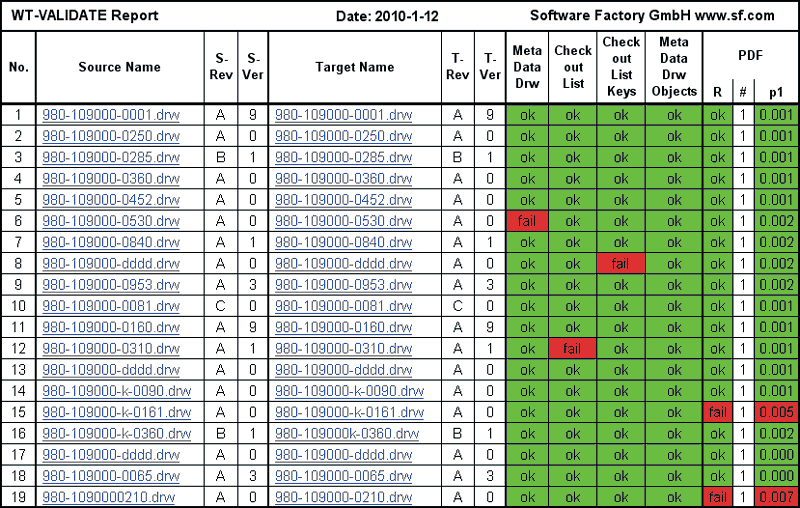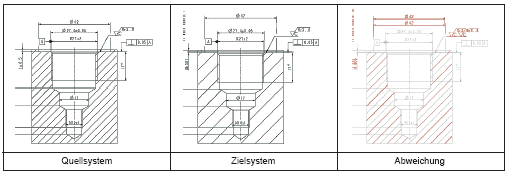SF VALIDATE
Automated Validation for Creo, Pro/INTRALINK and Windchill
VALIDATE for Windchill is the smart, fast and automated solution that checks the quality of Pro/INTRALINK 3.x to Windchill migrations and checks the quality of Windchill and Creo version updates. This automated solution makes the time consuming manual checks by designers redundant. Furthermore, the validation can be repeated at any time and the results are documented. The validation report includes a geometric comparison of the drawings. This enables a fast and simple evaluation of the data quality.
The data migration from Pro/INTRALINK 3.x to Windchill is a business critical process. The current manual approach for accomplishing a successful migration requires that several test migrations are performed prior to the final production migration. In each step of the migration the transfer of CAD data and functional validity of the results need to be checked. This is achieved by carrying out a manual comparison of metadata in Pro/INTRALINK 3.x and Windchill. After that a visual comparison of the downloaded objects in Creo is required. This time-consuming, complicated and costly process has to be repeated several times for the different migration phases.
By utilising an automated solution such as VALIDATE the validation of data migrations and upgrades can be achieved with less complication and improved quality. The process to achieving this requires the user to install VALIDATE and then configure the tool. This is done by defining the objects which will be validated with versions and iterations. As it is the actual drawings from the design process that the Windchill users are interested in, VALIDATE uses drawings for validation as drawings can contain or reference all sorts of other objects. The metadata of all used or referenced objects are compared. An additional indicator of quality is provided by the BOM lists which can be compared using their content and configuration within the drawing assemblies. VALIDATE automatically performs a geometric comparison of the drawings between the source system and the target system.
VALIDATE provides the results of the validation as a report. This report documents the validation results for every checked drawing and for all referenced objects.
Deviations of drawings between the source system and the target system are calculated. A geometrical deviation in a drawing is documented in the report with the proportional value of the deviation. In addition to that a PDF format of the drawing, which redlines the differing elements, is produced automatically.
A detail report containing all metadata is produced for every validated object. All results (detail report, drawings etc.) are linked with each other in the overview report and can be displayed directly. The time required for downloading and generating the drawings is documented in the overview report. This allows easy comparison of the performance between the systems and components involved.
Supported hardware and software:
VALIDATE for Windchill is available for the current and supported versions of PTC Windchill.
Please do not hesitate to contact us, if you require more information, or if you are looking for something else.